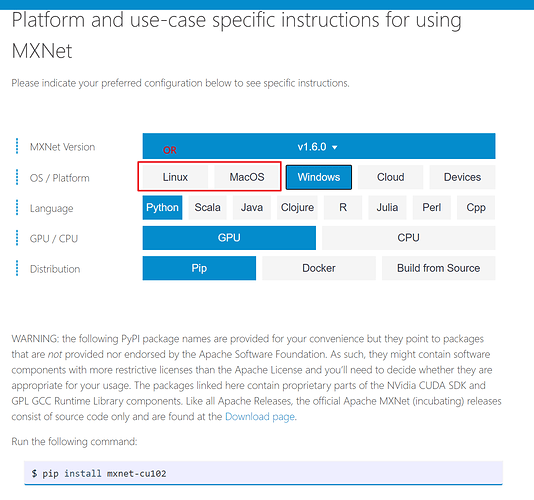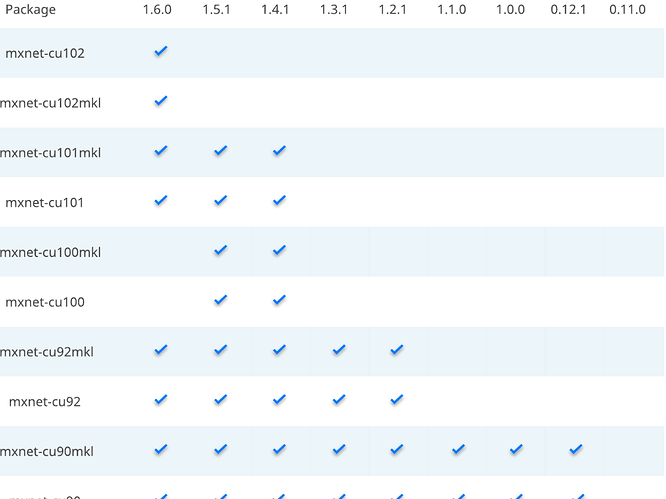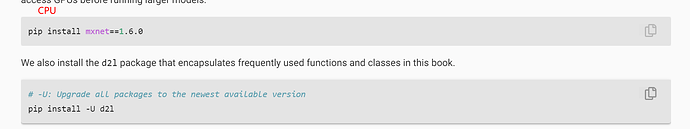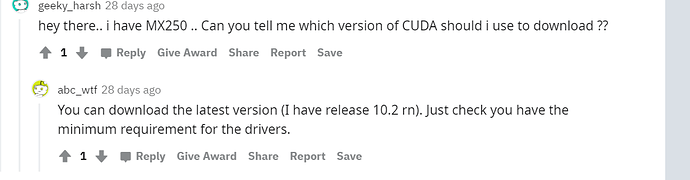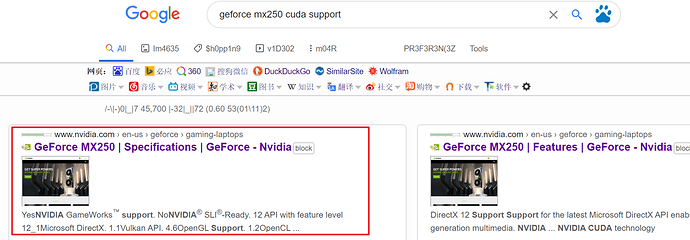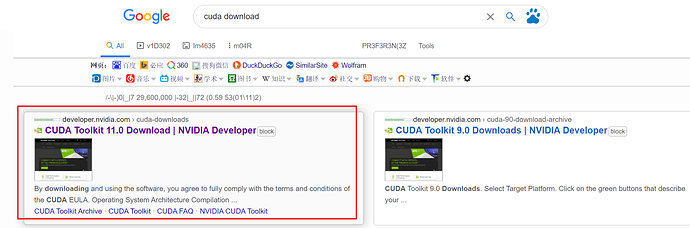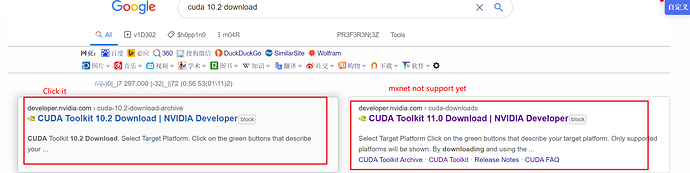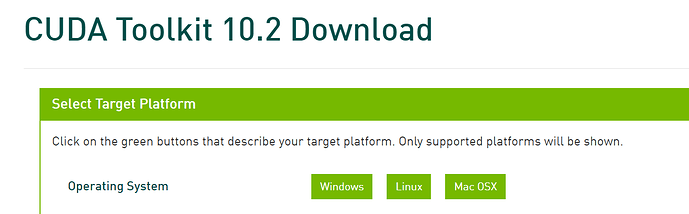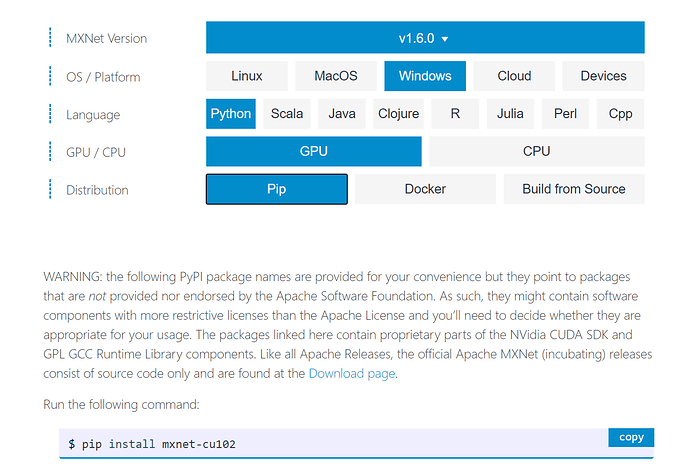Based on what I’m finding from my own digging into this problem, it’s looking like the book is assuming that readers are developing on non-macOS platforms without saying so. According to https://mxnet.apache.org/get_started/?version=v1.6.0&platform=macos&language=python&processor=gpu&environ=pip
There is no “pip” install option for macOS. It seems that MXNet will have to be manually built from source code on individual macOS devices, which is much more involved.
There is no mxnet110 developed yet(most recently 10*), while the link “CUBA” in the paragraph will lead to the downloading page of CUBA 11.0 . It is contradictary, so is mxnet100 compatable with CUBA 11.0??
@mli  heart:heart:heart:heart:heart:heart:heart:heart:heart:heart:heart:heart:heart:heart:heart:heart:
heart:heart:heart:heart:heart:heart:heart:heart:heart:heart:heart:heart:heart:heart:heart:heart:
Hi @skywalker_H, CUDA upgrades the version regularly, you should be able to use CUDA10.1. http://d2l.ai/chapter_appendix-tools-for-deep-learning/aws.html#installing-cuda
I am using a Surface notebook with Intel Graphics chips, does it mean that I’d better get a new computer with NVidia cards?
Recommend my post: Do these before you ask
mxnet installation is frastruating.
1st-3th Try:
(mxnet) C:\Users\a8679>pip install mxnet==1.6.0
Looking in indexes: https://pypi.tuna.tsinghua.edu.cn/simple
Collecting mxnet==1.6.0
Downloading https://pypi.tuna.tsinghua.edu.cn/packages/6c/3c/c800c23068ef23dedbb2641574b24cbc6d51c7d7b7bddbc803a93d7409d3/mxnet-1.6.0-py2.py3-none-win_amd64.whl (26.9 MB)
|████████████████████████████████| 26.8 MB 18 kB/s eta 0:00:05ERROR: Exception:
Traceback (most recent call last):
File “C:\Users\a8679\anaconda3\lib\site-packages\pip_vendor\urllib3\response.py”, line 425, in _error_catcher
yield
File “C:\Users\a8679\anaconda3\lib\site-packages\pip_vendor\urllib3\response.py”, line 507, in read
data = self._fp.read(amt) if not fp_closed else b""
File “C:\Users\a8679\anaconda3\lib\site-packages\pip_vendor\cachecontrol\filewrapper.py”, line 62, in read
data = self.__fp.read(amt)
File “C:\Users\a8679\anaconda3\lib\http\client.py”, line 457, in read
n = self.readinto(b)
File “C:\Users\a8679\anaconda3\lib\http\client.py”, line 501, in readinto
n = self.fp.readinto(b)
File “C:\Users\a8679\anaconda3\lib\socket.py”, line 589, in readinto
return self._sock.recv_into(b)
File “C:\Users\a8679\anaconda3\lib\ssl.py”, line 1071, in recv_into
return self.read(nbytes, buffer)
File “C:\Users\a8679\anaconda3\lib\ssl.py”, line 929, in read
return self._sslobj.read(len, buffer)
socket.timeout: The read operation timed out
During handling of the above exception, another exception occurred:
Traceback (most recent call last):
File “C:\Users\a8679\anaconda3\lib\site-packages\pip_internal\cli\base_command.py”, line 186, in _main
status = self.run(options, args)
File “C:\Users\a8679\anaconda3\lib\site-packages\pip_internal\commands\install.py”, line 331, in run
resolver.resolve(requirement_set)
File “C:\Users\a8679\anaconda3\lib\site-packages\pip_internal\legacy_resolve.py”, line 177, in resolve
discovered_reqs.extend(self._resolve_one(requirement_set, req))
File “C:\Users\a8679\anaconda3\lib\site-packages\pip_internal\legacy_resolve.py”, line 333, in _resolve_one
abstract_dist = self._get_abstract_dist_for(req_to_install)
File “C:\Users\a8679\anaconda3\lib\site-packages\pip_internal\legacy_resolve.py”, line 282, in _get_abstract_dist_for
abstract_dist = self.preparer.prepare_linked_requirement(req)
File “C:\Users\a8679\anaconda3\lib\site-packages\pip_internal\operations\prepare.py”, line 482, in prepare_linked_requirement
hashes=hashes,
File “C:\Users\a8679\anaconda3\lib\site-packages\pip_internal\operations\prepare.py”, line 287, in unpack_url
hashes=hashes,
File “C:\Users\a8679\anaconda3\lib\site-packages\pip_internal\operations\prepare.py”, line 159, in unpack_http_url
link, downloader, temp_dir.path, hashes
File “C:\Users\a8679\anaconda3\lib\site-packages\pip_internal\operations\prepare.py”, line 303, in _download_http_url
for chunk in download.chunks:
File “C:\Users\a8679\anaconda3\lib\site-packages\pip_internal\utils\ui.py”, line 160, in iter
for x in it:
File “C:\Users\a8679\anaconda3\lib\site-packages\pip_internal\network\utils.py”, line 39, in response_chunks
decode_content=False,
File “C:\Users\a8679\anaconda3\lib\site-packages\pip_vendor\urllib3\response.py”, line 564, in stream
data = self.read(amt=amt, decode_content=decode_content)
File “C:\Users\a8679\anaconda3\lib\site-packages\pip_vendor\urllib3\response.py”, line 529, in read
raise IncompleteRead(self._fp_bytes_read, self.length_remaining)
File “C:\Users\a8679\anaconda3\lib\contextlib.py”, line 130, in exit
self.gen.throw(type, value, traceback)
File “C:\Users\a8679\anaconda3\lib\site-packages\pip_vendor\urllib3\response.py”, line 430, in _error_catcher
raise ReadTimeoutError(self._pool, None, “Read timed out.”)
pip._vendor.urllib3.exceptions.ReadTimeoutError: HTTPSConnectionPool(host=‘pypi.tuna.tsinghua.edu.cn’, port=443): Read timed out.
4th try:
(mxnet) C:\Users\a8679>pip install mxnet==1.6.0
Looking in indexes: https://pypi.tuna.tsinghua.edu.cn/simple
Collecting mxnet==1.6.0
Downloading https://pypi.tuna.tsinghua.edu.cn/packages/6c/3c/c800c23068ef23dedbb2641574b24cbc6d51c7d7b7bddbc803a93d7409d3/mxnet-1.6.0-py2.py3-none-win_amd64.whl (26.9 MB)
|████████████████████████████████| 26.9 MB 297 kB/s
Collecting requests<2.19.0,>=2.18.4
Downloading https://pypi.tuna.tsinghua.edu.cn/packages/49/df/50aa1999ab9bde74656c2919d9c0c085fd2b3775fd3eca826012bef76d8c/requests-2.18.4-py2.py3-none-any.whl (88 kB)
|████████████████████████████████| 88 kB 4.1 MB/s
Collecting graphviz<0.9.0,>=0.8.1
Downloading https://pypi.tuna.tsinghua.edu.cn/packages/53/39/4ab213673844e0c004bed8a0781a0721a3f6bb23eb8854ee75c236428892/graphviz-0.8.4-py2.py3-none-any.whl (16 kB)
ERROR: Could not find a version that satisfies the requirement numpy<1.17.0,>=1.8.2 (from mxnet==1.6.0) (from versions: none)
ERROR: No matching distribution found for numpy<1.17.0,>=1.8.2 (from mxnet==1.6.0)
5th try:
Requirement already satisfied: certifi>=2017.4.17 in c:\users\a8679\anaconda3\lib\site-packages (from requests<2.19.0,>=2.18.4->mxnet==1.6.0) (2019.11.28)
Requirement already satisfied: chardet<3.1.0,>=3.0.2 in c:\users\a8679\anaconda3\lib\site-packages (from requests<2.19.0,>=2.18.4->mxnet==1.6.0) (3.0.4)
ERROR: botocore 1.17.20 has requirement docutils<0.16,>=0.10, but you’ll have docutils 0.16 which is incompatible.
ERROR: awscli 1.18.97 has requirement docutils<0.16,>=0.10, but you’ll have docutils 0.16 which is incompatible.
Installing collected packages: idna, urllib3, requests, numpy, graphviz, mxnet
Attempting uninstall: idna
Found existing installation: idna 2.8
Uninstalling idna-2.8:
Successfully uninstalled idna-2.8
Attempting uninstall: urllib3
Found existing installation: urllib3 1.25.8
Uninstalling urllib3-1.25.8:
Successfully uninstalled urllib3-1.25.8
Attempting uninstall: requests
Found existing installation: requests 2.22.0
Uninstalling requests-2.22.0:
Successfully uninstalled requests-2.22.0
Attempting uninstall: numpy
Found existing installation: numpy 1.18.1
Uninstalling numpy-1.18.1:
Successfully uninstalled numpy-1.18.1
Successfully installed graphviz-0.8.4 idna-2.6 mxnet-1.6.0 numpy-1.16.6 requests-2.18.4 urllib3-1.22
# install assignment dependencies.
# since the virtual env is activated,
# this pip is associated with the
# python binary of the environment
pip install -r requirements.txt
I have geforce mx250 graphics. I dont think i have cuda support. What platform should i run the code.
@Ali_coder
Recommend my post: Do these before you ask
You can try to google it before you ask. I’m a AMD user, but all Nvidia GPU support cuda in my mind.
If you use mxnet, go to https://mxnet.apache.org/versions/1.6/get_started/
You can use CPU version or CUDA version in your computer.
Or just use a server 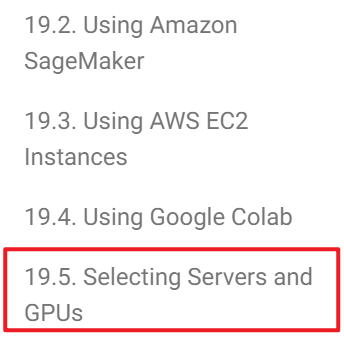
Or just google it:
Can I use MX 250 Graphic Card for basic Deep Learning ?
Then go to the nvidia website:

But you can’t find the CUDA download…
So you just search it, then you find mxnet doesn’t support cuda11 yet.
So you search for
You can select the right Platform for your cuda:
After you installed cuda 10.2 , you can install mxnet:
Example:
Give you an exercise:
- use google to install pytorch-gpu locally
Ha, I found an cute user. If you are Josiah Yoder, please tell me it’s ok to publish it
Dear All,
Problem with mxnet installation.
I have installed mxnet-cu101==1.7.0 on my ubuntu 18.04, GPU Geforce gtx 1660 Ti. Results show as follows.
Requirement already satisfied: idna<3,>=2.5 in ./anaconda3/envs/d2l/lib/python3.7/site-packages (from requests<3,>=2.20.0->mxnet-cu101==1.7.0) (2.10)
But when I import mxnext it showed errors as follows.
from mxnet import np, npx
Traceback (most recent call last):
File “”, line 1, in
ModuleNotFoundError: No module named ‘mxnet’
Could anyone help me, please?
Thanks in advance.
Hi @Duong_PC, anaconda may be a bit tricky. Could you try with miniconda as https://d2l.ai/chapter_installation/index.html#installing-miniconda?
Thank you very much for the quick reply. May I install both anaconda and miniconda? In case I wanna keep using only anaconda, is there any solution for the tricky? Thanks.
Help!
$ pip install mxnet==1.7.0
ERROR: Could not find a version that satisfies the requirement mxnet==1.7.0 (from versions: 1.6.0, 1.7.0.post1)
ERROR: No matching distribution found for mxnet==1.7.0Hi @anish, sorry for the inconvenience. Please follow what the error message suggested:
pip install mxnet==1.7.0.post1
I am getting the error of “NotJSONError(“Notebook does not appear to be JSON: ‘’…”)”
Hi @aaekay, it may cause by git conflict or other jupyter issues, check here for potential solutions.
One easiest solution if you haven’t played with the notebooks yet: you can do a git reset --hard origin/master. While please be aware that will remove all the previous history you made to the notebooks, but update your local content as consistent as the origin/master.
Hi
I just switched to a new computer and surprisingly, cannot install mxnet 1.7.0.post1. Does anyone know why?
$ pip install mxnet==1.7.0.post1
ERROR: Could not find a version that satisfies the requirement mxnet==1.7.0.post1 (from versions: 0.11.0, 0.12.0, 0.12.1, 1.0.0, 1.0.0.post1, 1.0.0.post3, 1.0.0.post4, 1.1.0.post0, 1.2.0, 1.2.1, 1.2.1.post1, 1.3.0, 1.3.1, 1.4.0, 1.4.0.post0, 1.4.1, 1.5.0, 1.6.0)
ERROR: No matching distribution found for mxnet==1.7.0.post1