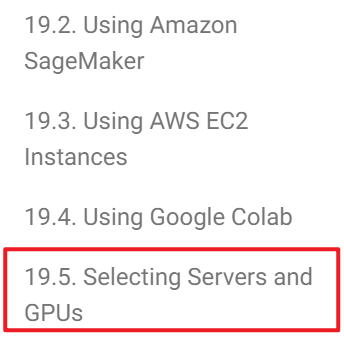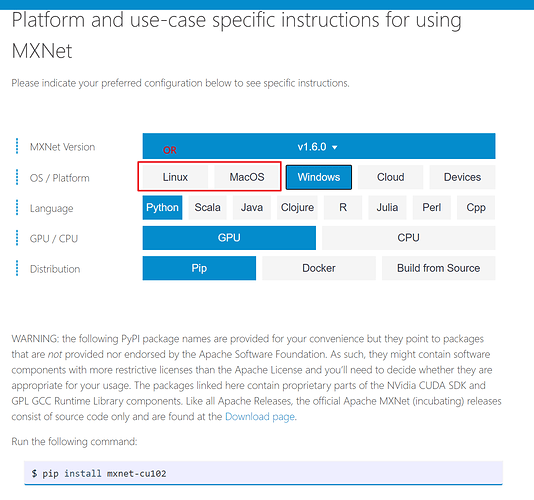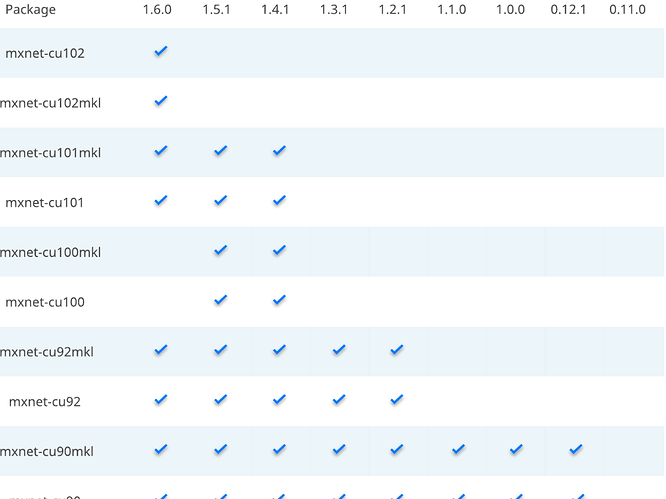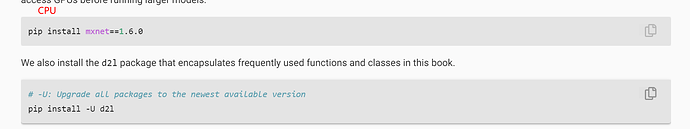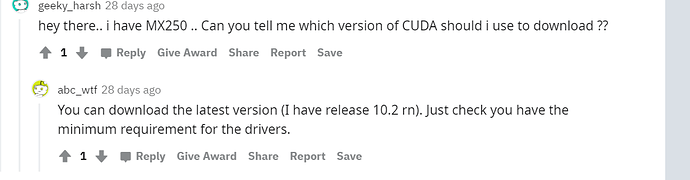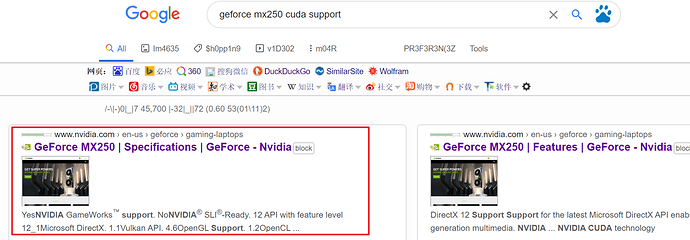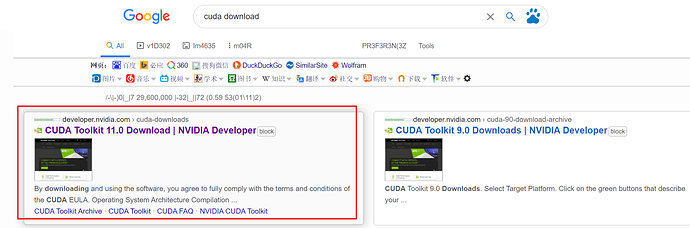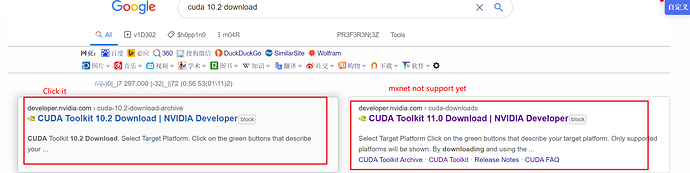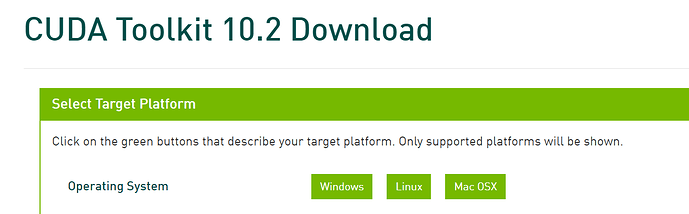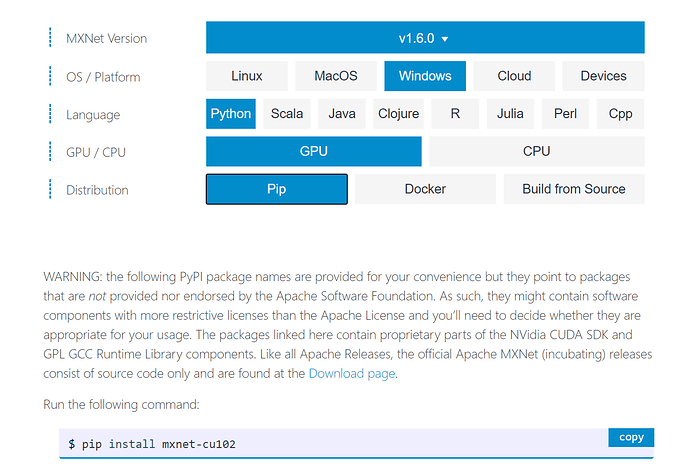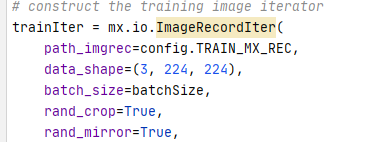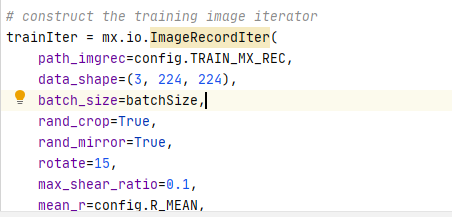Need help
I’m a novice in use mxnet.
resently,I install mxnet-cu101 on my computer (win10),I found these is no moudle ‘ImageRecordIter()’,I
want to know if new version mxnet has cut the function of .
I tried some kind of version (1.5, 1.6 ,1.7 ,2.0), having the same erro in my desktop(750ti gpu),laptop (mx250 gpu)
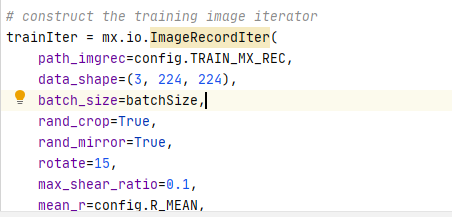
D:\virtualenv\Python36\Scripts\python.exe D:/MyPyCharmProject/neural_network_cnn_vehicle_identification/fine_tune_cars.py
[09:15:45] C:\Jenkins\workspace\mxnet\mxnet\src\io\iter_image_recordio_2.cc:179: ImageRecordIOParser2: raid\datasets\cars\rec\train.rec, use 2 threads for decoding…
[09:15:45] C:\Jenkins\workspace\mxnet\mxnet\src\base.cc:84: Upgrade advisory: this mxnet has been built against cuDNN lib version 7500, which is older than the oldest version tested by CI (7600). Set MXNET_CUDNN_LIB_CHECKING=0 to quiet this warning.
[09:15:51] C:\Jenkins\workspace\mxnet\mxnet\src\io\iter_image_recordio_2.cc:179: ImageRecordIOParser2: raid\datasets\cars\rec\val.rec, use 3 threads for decoding…
[INFO] loading pre-trained model…
[09:15:51] C:\Jenkins\workspace\mxnet\mxnet\src\nnvm\legacy_json_util.cc:209: Loading symbol saved by previous version v0.8.0. Attempting to upgrade…
[09:15:51] C:\Jenkins\workspace\mxnet\mxnet\src\nnvm\legacy_json_util.cc:217: Symbol successfully upgraded!
[INFO] training network…
Traceback (most recent call last):
File “D:\virtualenv\Python36\lib\site-packages\mxnet\symbol\symbol.py”, line 1833, in simple_bind
ctypes.byref(exe_handle)))
File “D:\virtualenv\Python36\lib\site-packages\mxnet\base.py”, line 246, in check_call
raise get_last_ffi_error()
mxnet.base.MXNetError: Traceback (most recent call last):
File “c:\jenkins\workspace\mxnet\mxnet\src\storage./pooled_storage_manager.h”, line 163
MXNetError: cudaMalloc retry failed: out of memory
During handling of the above exception, another exception occurred:
Traceback (most recent call last):
File “D:/MyPyCharmProject/neural_network_cnn_vehicle_identification/fine_tune_cars.py”, line 130, in
epoch_end_callback=epochEndCBs)
File “D:\virtualenv\Python36\lib\site-packages\mxnet\module\base_module.py”, line 498, in fit
for_training=True, force_rebind=force_rebind)
File “D:\virtualenv\Python36\lib\site-packages\mxnet\module\module.py”, line 429, in bind
state_names=self._state_names)
File “D:\virtualenv\Python36\lib\site-packages\mxnet\module\executor_group.py”, line 280, in init
self.bind_exec(data_shapes, label_shapes, shared_group)
File “D:\virtualenv\Python36\lib\site-packages\mxnet\module\executor_group.py”, line 384, in bind_exec
shared_group))
File “D:\virtualenv\Python36\lib\site-packages\mxnet\module\executor_group.py”, line 678, in _bind_ith_exec
shared_buffer=shared_data_arrays, **input_shapes)
File “D:\virtualenv\Python36\lib\site-packages\mxnet\symbol\symbol.py”, line 1839, in simple_bind
raise RuntimeError(error_msg)
RuntimeError: simple_bind error. Arguments:
data: (2, 3, 224, 224)
softmax_label: (2,)
Traceback (most recent call last):
File “c:\jenkins\workspace\mxnet\mxnet\src\storage./pooled_storage_manager.h”, line 163
MXNetError: cudaMalloc retry failed: out of memory
Process finished with exit code 1