You could compare the MXNet/PyTorch code tabs and choose the one you like. I personally like more MXNet as I’m one of its creator, but PyTorch is more popular. From the learning aspect, I think any framework is fine, it’s a just tool for you to understand and try deep learning algorithms.
1 replyI think “Tensorflow is 49% faster than MXNet” is not general true. But we do plan to add TensorFlow implementations.
I have not used MXNET but in my view You should consider learning pytorch. It has big support and big community around it. You will find that it is easier to learn a framework that is widely adopted since you can get support from everywhere. Beside that, recruiters are likely to make it a requirement to know pytorch or tensorflow.
Hi, thank you for putting this course together. I had a question about gpu/cpu. I have AMD 3950x Ryzen processor and an AMD Vega Frontier GPU. Which one do you recommend I use? Does it matter? If GPU, is installation much different than NVidia? Does having multiple GPUs make a difference ( I have two Vega frontier GPUs)?
1 replyUnfortunately AMD GPUs are not well supported by deep learning frameworks right now. I suggest you to have a Nvidia GPU.
Help! I’m using the Jetson Nano. I’m having trouble installing either Miniconda or Archiconda. Can someone please help me get Anaconda installed on the Nano. Thanks!
I was able to complete everything in the Installation chapter of the book except
pip install mxnet-cu90==1.6.0
The response I’m getting is
“Collecting mxnet-cu90==1.6.0
Could not find a version that satisfies the requirement mxnet-cu90==1.6.0 (from versions: )
No matching distribution found for mxnet-cu90==1.6.0”
I’ve tried several variations and no progress with anything to do with MXNet. I’m running on macos 10.12, and CUDA Release 9.0 V9.0.175 (the latest version for that OS).
Any suggestions? TIA
1 replyBased on what I’m finding from my own digging into this problem, it’s looking like the book is assuming that readers are developing on non-macOS platforms without saying so. According to https://mxnet.apache.org/get_started/?version=v1.6.0&platform=macos&language=python&processor=gpu&environ=pip
There is no “pip” install option for macOS. It seems that MXNet will have to be manually built from source code on individual macOS devices, which is much more involved.
There is no mxnet110 developed yet(most recently 10*), while the link “CUBA” in the paragraph will lead to the downloading page of CUBA 11.0 . It is contradictary, so is mxnet100 compatable with CUBA 11.0??
2 replies@mli  heart:heart:heart:heart:heart:heart:heart:heart:heart:heart:heart:heart:heart:heart:heart:heart:
heart:heart:heart:heart:heart:heart:heart:heart:heart:heart:heart:heart:heart:heart:heart:heart:
Hi @skywalker_H, CUDA upgrades the version regularly, you should be able to use CUDA10.1. http://d2l.ai/chapter_appendix-tools-for-deep-learning/aws.html#installing-cuda
1 replymxnet installation is frastruating.
1st-3th Try:
(mxnet) C:\Users\a8679>pip install mxnet==1.6.0
Looking in indexes: https://pypi.tuna.tsinghua.edu.cn/simple
Collecting mxnet==1.6.0
Downloading https://pypi.tuna.tsinghua.edu.cn/packages/6c/3c/c800c23068ef23dedbb2641574b24cbc6d51c7d7b7bddbc803a93d7409d3/mxnet-1.6.0-py2.py3-none-win_amd64.whl (26.9 MB)
|████████████████████████████████| 26.8 MB 18 kB/s eta 0:00:05ERROR: Exception:
Traceback (most recent call last):
File “C:\Users\a8679\anaconda3\lib\site-packages\pip_vendor\urllib3\response.py”, line 425, in _error_catcher
yield
File “C:\Users\a8679\anaconda3\lib\site-packages\pip_vendor\urllib3\response.py”, line 507, in read
data = self._fp.read(amt) if not fp_closed else b""
File “C:\Users\a8679\anaconda3\lib\site-packages\pip_vendor\cachecontrol\filewrapper.py”, line 62, in read
data = self.__fp.read(amt)
File “C:\Users\a8679\anaconda3\lib\http\client.py”, line 457, in read
n = self.readinto(b)
File “C:\Users\a8679\anaconda3\lib\http\client.py”, line 501, in readinto
n = self.fp.readinto(b)
File “C:\Users\a8679\anaconda3\lib\socket.py”, line 589, in readinto
return self._sock.recv_into(b)
File “C:\Users\a8679\anaconda3\lib\ssl.py”, line 1071, in recv_into
return self.read(nbytes, buffer)
File “C:\Users\a8679\anaconda3\lib\ssl.py”, line 929, in read
return self._sslobj.read(len, buffer)
socket.timeout: The read operation timed out
During handling of the above exception, another exception occurred:
Traceback (most recent call last):
File “C:\Users\a8679\anaconda3\lib\site-packages\pip_internal\cli\base_command.py”, line 186, in _main
status = self.run(options, args)
File “C:\Users\a8679\anaconda3\lib\site-packages\pip_internal\commands\install.py”, line 331, in run
resolver.resolve(requirement_set)
File “C:\Users\a8679\anaconda3\lib\site-packages\pip_internal\legacy_resolve.py”, line 177, in resolve
discovered_reqs.extend(self._resolve_one(requirement_set, req))
File “C:\Users\a8679\anaconda3\lib\site-packages\pip_internal\legacy_resolve.py”, line 333, in _resolve_one
abstract_dist = self._get_abstract_dist_for(req_to_install)
File “C:\Users\a8679\anaconda3\lib\site-packages\pip_internal\legacy_resolve.py”, line 282, in _get_abstract_dist_for
abstract_dist = self.preparer.prepare_linked_requirement(req)
File “C:\Users\a8679\anaconda3\lib\site-packages\pip_internal\operations\prepare.py”, line 482, in prepare_linked_requirement
hashes=hashes,
File “C:\Users\a8679\anaconda3\lib\site-packages\pip_internal\operations\prepare.py”, line 287, in unpack_url
hashes=hashes,
File “C:\Users\a8679\anaconda3\lib\site-packages\pip_internal\operations\prepare.py”, line 159, in unpack_http_url
link, downloader, temp_dir.path, hashes
File “C:\Users\a8679\anaconda3\lib\site-packages\pip_internal\operations\prepare.py”, line 303, in _download_http_url
for chunk in download.chunks:
File “C:\Users\a8679\anaconda3\lib\site-packages\pip_internal\utils\ui.py”, line 160, in iter
for x in it:
File “C:\Users\a8679\anaconda3\lib\site-packages\pip_internal\network\utils.py”, line 39, in response_chunks
decode_content=False,
File “C:\Users\a8679\anaconda3\lib\site-packages\pip_vendor\urllib3\response.py”, line 564, in stream
data = self.read(amt=amt, decode_content=decode_content)
File “C:\Users\a8679\anaconda3\lib\site-packages\pip_vendor\urllib3\response.py”, line 529, in read
raise IncompleteRead(self._fp_bytes_read, self.length_remaining)
File “C:\Users\a8679\anaconda3\lib\contextlib.py”, line 130, in exit
self.gen.throw(type, value, traceback)
File “C:\Users\a8679\anaconda3\lib\site-packages\pip_vendor\urllib3\response.py”, line 430, in _error_catcher
raise ReadTimeoutError(self._pool, None, “Read timed out.”)
pip._vendor.urllib3.exceptions.ReadTimeoutError: HTTPSConnectionPool(host=‘pypi.tuna.tsinghua.edu.cn’, port=443): Read timed out.
4th try:
(mxnet) C:\Users\a8679>pip install mxnet==1.6.0
Looking in indexes: https://pypi.tuna.tsinghua.edu.cn/simple
Collecting mxnet==1.6.0
Downloading https://pypi.tuna.tsinghua.edu.cn/packages/6c/3c/c800c23068ef23dedbb2641574b24cbc6d51c7d7b7bddbc803a93d7409d3/mxnet-1.6.0-py2.py3-none-win_amd64.whl (26.9 MB)
|████████████████████████████████| 26.9 MB 297 kB/s
Collecting requests<2.19.0,>=2.18.4
Downloading https://pypi.tuna.tsinghua.edu.cn/packages/49/df/50aa1999ab9bde74656c2919d9c0c085fd2b3775fd3eca826012bef76d8c/requests-2.18.4-py2.py3-none-any.whl (88 kB)
|████████████████████████████████| 88 kB 4.1 MB/s
Collecting graphviz<0.9.0,>=0.8.1
Downloading https://pypi.tuna.tsinghua.edu.cn/packages/53/39/4ab213673844e0c004bed8a0781a0721a3f6bb23eb8854ee75c236428892/graphviz-0.8.4-py2.py3-none-any.whl (16 kB)
ERROR: Could not find a version that satisfies the requirement numpy<1.17.0,>=1.8.2 (from mxnet==1.6.0) (from versions: none)
ERROR: No matching distribution found for numpy<1.17.0,>=1.8.2 (from mxnet==1.6.0)
5th try:
Requirement already satisfied: certifi>=2017.4.17 in c:\users\a8679\anaconda3\lib\site-packages (from requests<2.19.0,>=2.18.4->mxnet==1.6.0) (2019.11.28)
Requirement already satisfied: chardet<3.1.0,>=3.0.2 in c:\users\a8679\anaconda3\lib\site-packages (from requests<2.19.0,>=2.18.4->mxnet==1.6.0) (3.0.4)
ERROR: botocore 1.17.20 has requirement docutils<0.16,>=0.10, but you’ll have docutils 0.16 which is incompatible.
ERROR: awscli 1.18.97 has requirement docutils<0.16,>=0.10, but you’ll have docutils 0.16 which is incompatible.
Installing collected packages: idna, urllib3, requests, numpy, graphviz, mxnet
Attempting uninstall: idna
Found existing installation: idna 2.8
Uninstalling idna-2.8:
Successfully uninstalled idna-2.8
Attempting uninstall: urllib3
Found existing installation: urllib3 1.25.8
Uninstalling urllib3-1.25.8:
Successfully uninstalled urllib3-1.25.8
Attempting uninstall: requests
Found existing installation: requests 2.22.0
Uninstalling requests-2.22.0:
Successfully uninstalled requests-2.22.0
Attempting uninstall: numpy
Found existing installation: numpy 1.18.1
Uninstalling numpy-1.18.1:
Successfully uninstalled numpy-1.18.1
Successfully installed graphviz-0.8.4 idna-2.6 mxnet-1.6.0 numpy-1.16.6 requests-2.18.4 urllib3-1.22
# install assignment dependencies.
# since the virtual env is activated,
# this pip is associated with the
# python binary of the environment
pip install -r requirements.txt
Hey @Ali_coder, please see appendix for more info.
@Ali_coder
Recommend my post: Do these before you ask
You can try to google it before you ask. I’m a AMD user, but all Nvidia GPU support cuda in my mind.
If you use mxnet, go to https://mxnet.apache.org/versions/1.6/get_started/
You can use CPU version or CUDA version in your computer.
Or just use a server 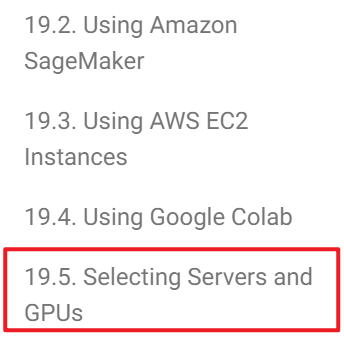
Then go to the nvidia website:

So you just search it, then you find mxnet doesn’t support cuda11 yet.
So you search for
You can select the right Platform for your cuda:
After you installed cuda 10.2 , you can install mxnet:
Example:
Give you an exercise:
Ha, I found an cute user. If you are Josiah Yoder, please tell me it’s ok to publish it
Dear All,
Problem with mxnet installation.
I have installed mxnet-cu101==1.7.0 on my ubuntu 18.04, GPU Geforce gtx 1660 Ti. Results show as follows.
Requirement already satisfied: idna<3,>=2.5 in ./anaconda3/envs/d2l/lib/python3.7/site-packages (from requests<3,>=2.20.0->mxnet-cu101==1.7.0) (2.10)
But when I import mxnext it showed errors as follows.
1 replyfrom mxnet import np, npx
Traceback (most recent call last):
File “”, line 1, in
ModuleNotFoundError: No module named ‘mxnet’
Could anyone help me, please?
Thanks in advance.
Hi @Duong_PC, anaconda may be a bit tricky. Could you try with miniconda as https://d2l.ai/chapter_installation/index.html#installing-miniconda?
2 repliesYou can use only anaconda.
Only need
conda install what you need
@Duong_PC
Hi @aaekay, it may cause by git conflict or other jupyter issues, check here for potential solutions.
One easiest solution if you haven’t played with the notebooks yet: you can do a git reset --hard origin/master. While please be aware that will remove all the previous history you made to the notebooks, but update your local content as consistent as the origin/master.
Hi
I just switched to a new computer and surprisingly, cannot install mxnet 1.7.0.post1. Does anyone know why?
$ pip install mxnet==1.7.0.post1
ERROR: Could not find a version that satisfies the requirement mxnet==1.7.0.post1 (from versions: 0.11.0, 0.12.0, 0.12.1, 1.0.0, 1.0.0.post1, 1.0.0.post3, 1.0.0.post4, 1.1.0.post0, 1.2.0, 1.2.1, 1.2.1.post1, 1.3.0, 1.3.1, 1.4.0, 1.4.0.post0, 1.4.1, 1.5.0, 1.6.0)
ERROR: No matching distribution found for mxnet==1.7.0.post1
I can’t yet. Issue already:https://github.com/apache/incubator-mxnet/issues/19594
@tdemunck
tried to install mxnet using
pip install mxnet==1.7.0.post1
I’m getting this error message:
ERROR: Command errored out with exit status 1:
command: ‘C:\Users\zhang\miniconda\python.exe’ -u -c ‘import sys, setuptools, tokenize; sys.argv[0] = ‘"’"‘C:\Users\zhang\AppData\Local\Temp\pip-install-gbe7d_2e\numpy\setup.py’"’"’; file =’"’"‘C:\Users\zhang\AppData\Local\Temp\pip-install-gbe7d_2e\numpy\setup.py’"’"’;f=getattr(tokenize, ‘"’"‘open’"’"’, open)( file );code=f.read().replace(’"’"’\r\n’"’"’, ‘"’"’\n’"’"’);f.close();exec(compile(code, file , ‘"’"‘exec’"’"’))’ bdist_wheel -d ‘C:\Users\zhang\AppData\Local\Temp\pip-wheel-v5qdsit8’
cwd: C:\Users\zhang\AppData\Local\Temp\pip-install-gbe7d_2e\numpy
Complete output (264 lines):
Running from numpy source directory.
C:\Users\zhang\AppData\Local\Temp\pip-install-gbe7d_2e\numpy\numpy\distutils\misc_util.py:476: SyntaxWarning: “is” with a literal. Did you mean “==”?
return is_string(s) and (’*’ in s or ‘?’ is s)
blas_opt_info:
blas_mkl_info:
No module named ‘numpy.distutils._msvccompiler’ in numpy.distutils; trying from distutils
customize MSVCCompiler
libraries mkl_rt not found in [‘C:\Users\zhang\miniconda\lib’, ‘C:’, ‘C:\Users\zhang\miniconda\libs’]
NOT AVAILABLE
blis_info:
No module named ‘numpy.distutils._msvccompiler’ in numpy.distutils; trying from distutils
customize MSVCCompiler
libraries blis not found in [‘C:\Users\zhang\miniconda\lib’, ‘C:’, ‘C:\Users\zhang\miniconda\libs’]
Please, refer to https://stackoverflow.com/questions/65325177/how-to-solve-numpy-error-while-installing-mxnet.
"
It looks like you need a compiler installed as the package is trying to build some libraries from source. I’d suggest following the advice in this part of the error message, and see if that gets you any further… “”" No module named ‘numpy.distutils._msvccompiler’ in numpy.distutils; trying from distutils error: Microsoft Visual C++ 14.0 or greater is required. Get it with “Microsoft C++ Build Tools”: visualstudio.microsoft.com/visual-cpp-build-tools “”" – [James McCorrie] [Dec 16 '20 at 15:22]
"
My problem same as yours was solved with installing “Microsoft C++ Build Tools”.
Hi. I am having trouble to let the plot (chapter 2.4.1) show up . The same problem as here: https://www.pyimagesearch.com/2015/08/24/resolved-matplotlib-figures-not-showing-up-or-displaying
When I try plain matplotlib without mxnet I see a plot. Does someone know how to fix that? Is there a way to tell the matplotlib in mxnet which backend to use? (is it using a different one than whithout mxnet?) I am using Debian and installed the dependencies with pip and I haven’t conda installed.
Hi, my computer can’t run GPU so i plan to install on Google Colab. Can I do that? If so, please guide me.
I’m on Windows 10, using Anaconda3. Installation of everything succeeded smoothly, but the package d2l cannot be imported.
Upon executing:
from d2l import mxnet as d2l
The kernel failed, and the Jupyter Notebook command prompt window prints:
Traceback (most recent call last):
File “C:\ProgramData\Anaconda3\envs\d2l\lib\runpy.py”, line 194, in _run_module_as_main
return _run_code(code, main_globals, None,
File “C:\ProgramData\Anaconda3\envs\d2l\lib\runpy.py”, line 87, in _run_code
exec(code, run_globals)
File “C:\ProgramData\Anaconda3\envs\d2l\lib\site-packages\ipykernel_launcher.py”, line 16, in
app.launch_new_instance()
File “C:\ProgramData\Anaconda3\envs\d2l\lib\site-packages\traitlets\config\application.py”, line 844, in launch_instance
app.initialize(argv)
File “C:\ProgramData\Anaconda3\envs\d2l\lib\site-packages\traitlets\config\application.py”, line 87, in inner
return method(app, *args, **kwargs)
File “C:\ProgramData\Anaconda3\envs\d2l\lib\site-packages\ipykernel\kernelapp.py”, line 570, in initialize
self.write_connection_file()
File “C:\ProgramData\Anaconda3\envs\d2l\lib\site-packages\ipykernel\kernelapp.py”, line 230, in write_connection_file
write_connection_file(cf, ip=self.ip, key=self.session.key, transport=self.transport,
File “C:\ProgramData\Anaconda3\envs\d2l\lib\site-packages\jupyter_client\connect.py”, line 138, in write_connection_file
with secure_write(fname) as f:
File “C:\ProgramData\Anaconda3\envs\d2l\lib\contextlib.py”, line 113, in enter
return next(self.gen)
File “C:\ProgramData\Anaconda3\envs\d2l\lib\site-packages\jupyter_core\paths.py”, line 461, in secure_write
win32_restrict_file_to_user(fname)
File “C:\ProgramData\Anaconda3\envs\d2l\lib\site-packages\jupyter_core\paths.py”, line 387, in win32_restrict_file_to_user
import win32api
ImportError: DLL load failed while importing win32api: The specified module could not be found.
[Update] I tried installing win32api with: conda install win32api (instead of pip). Now it works.
Help!
I have installed mxnet-cu101==1.7.0, for mx250
I try a script ,but I found it have no io.ImageRecordIter(),why? below is my script for windows10
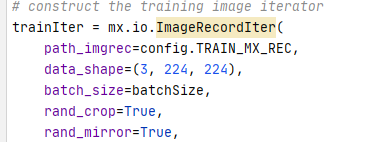
D:\virtualenv\Python36\Scripts\python.exe D:/MyPyCharmProject/neural_network_cnn_vehicle_identification/fine_tune_cars.py
[15:33:22] C:\Jenkins\workspace\mxnet-tag\mxnet\src\io\iter_image_recordio_2.cc:178: ImageRecordIOParser2: raid\datasets\cars\rec\train.rec, use 2 threads for decoding…
[15:33:22] C:\Jenkins\workspace\mxnet-tag\mxnet\src\base.cc:84: Upgrade advisory: this mxnet has been built against cuDNN lib version 7500, which is older than the oldest version tested by CI (7600). Set MXNET_CUDNN_LIB_CHECKING=0 to quiet this warning.
[15:33:27] C:\Jenkins\workspace\mxnet-tag\mxnet\src\io\iter_image_recordio_2.cc:178: ImageRecordIOParser2: raid\datasets\cars\rec\val.rec, use 3 threads for decoding…
[INFO] loading pre-trained model…
[15:33:27] C:\Jenkins\workspace\mxnet-tag\mxnet\src\nnvm\legacy_json_util.cc:209: Loading symbol saved by previous version v0.8.0. Attempting to upgrade…
[15:33:27] C:\Jenkins\workspace\mxnet-tag\mxnet\src\nnvm\legacy_json_util.cc:217: Symbol successfully upgraded!
[INFO] training network…
Traceback (most recent call last):
File “D:/MyPyCharmProject/neural_network_cnn_vehicle_identification/fine_tune_cars.py”, line 130, in
epoch_end_callback=epochEndCBs)
File “D:\virtualenv\Python36\lib\site-packages\mxnet\module\base_module.py”, line 533, in fit
self.update_metric(eval_metric, data_batch.label)
File “D:\virtualenv\Python36\lib\site-packages\mxnet\module\module.py”, line 775, in update_metric
self.exec_group.update_metric(eval_metric, labels, pre_sliced)
File “D:\virtualenv\Python36\lib\site-packages\mxnet\module\executor_group.py”, line 648, in update_metric
eval_metric.update_dict(labels, preds)
File “D:\virtualenv\Python36\lib\site-packages\mxnet\metric.py”, line 348, in update_dict
metric.update_dict(labels, preds)
File “D:\virtualenv\Python36\lib\site-packages\mxnet\metric.py”, line 132, in update_dict
self.update(label, pred)
File “D:\virtualenv\Python36\lib\site-packages\mxnet\metric.py”, line 493, in update
pred_label = pred_label.asnumpy().astype(‘int32’)
File “D:\virtualenv\Python36\lib\site-packages\mxnet\ndarray\ndarray.py”, line 2566, in asnumpy
ctypes.c_size_t(data.size)))
File “D:\virtualenv\Python36\lib\site-packages\mxnet\base.py”, line 246, in check_call
raise get_last_ffi_error()
mxnet.base.MXNetError: Traceback (most recent call last):
File “c:\jenkins\workspace\mxnet-tag\mxnet\src\storage./pooled_storage_manager.h”, line 161
MXNetError: cudaMalloc retry failed: out of memory
Process finished with exit code 1
Need help
I’m a novice in use mxnet.
resently,I install mxnet-cu101 on my computer (win10),I found these is no moudle ‘ImageRecordIter()’,I
want to know if new version mxnet has cut the function of .
I tried some kind of version (1.5, 1.6 ,1.7 ,2.0), having the same erro in my desktop(750ti gpu),laptop (mx250 gpu)
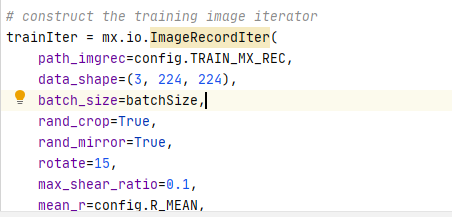
D:\virtualenv\Python36\Scripts\python.exe D:/MyPyCharmProject/neural_network_cnn_vehicle_identification/fine_tune_cars.py
[09:15:45] C:\Jenkins\workspace\mxnet\mxnet\src\io\iter_image_recordio_2.cc:179: ImageRecordIOParser2: raid\datasets\cars\rec\train.rec, use 2 threads for decoding…
[09:15:45] C:\Jenkins\workspace\mxnet\mxnet\src\base.cc:84: Upgrade advisory: this mxnet has been built against cuDNN lib version 7500, which is older than the oldest version tested by CI (7600). Set MXNET_CUDNN_LIB_CHECKING=0 to quiet this warning.
[09:15:51] C:\Jenkins\workspace\mxnet\mxnet\src\io\iter_image_recordio_2.cc:179: ImageRecordIOParser2: raid\datasets\cars\rec\val.rec, use 3 threads for decoding…
[INFO] loading pre-trained model…
[09:15:51] C:\Jenkins\workspace\mxnet\mxnet\src\nnvm\legacy_json_util.cc:209: Loading symbol saved by previous version v0.8.0. Attempting to upgrade…
[09:15:51] C:\Jenkins\workspace\mxnet\mxnet\src\nnvm\legacy_json_util.cc:217: Symbol successfully upgraded!
[INFO] training network…
Traceback (most recent call last):
File “D:\virtualenv\Python36\lib\site-packages\mxnet\symbol\symbol.py”, line 1833, in simple_bind
ctypes.byref(exe_handle)))
File “D:\virtualenv\Python36\lib\site-packages\mxnet\base.py”, line 246, in check_call
raise get_last_ffi_error()
mxnet.base.MXNetError: Traceback (most recent call last):
File “c:\jenkins\workspace\mxnet\mxnet\src\storage./pooled_storage_manager.h”, line 163
MXNetError: cudaMalloc retry failed: out of memory
During handling of the above exception, another exception occurred:
Traceback (most recent call last):
File “D:/MyPyCharmProject/neural_network_cnn_vehicle_identification/fine_tune_cars.py”, line 130, in
epoch_end_callback=epochEndCBs)
File “D:\virtualenv\Python36\lib\site-packages\mxnet\module\base_module.py”, line 498, in fit
for_training=True, force_rebind=force_rebind)
File “D:\virtualenv\Python36\lib\site-packages\mxnet\module\module.py”, line 429, in bind
state_names=self._state_names)
File “D:\virtualenv\Python36\lib\site-packages\mxnet\module\executor_group.py”, line 280, in init
self.bind_exec(data_shapes, label_shapes, shared_group)
File “D:\virtualenv\Python36\lib\site-packages\mxnet\module\executor_group.py”, line 384, in bind_exec
shared_group))
File “D:\virtualenv\Python36\lib\site-packages\mxnet\module\executor_group.py”, line 678, in _bind_ith_exec
shared_buffer=shared_data_arrays, **input_shapes)
File “D:\virtualenv\Python36\lib\site-packages\mxnet\symbol\symbol.py”, line 1839, in simple_bind
raise RuntimeError(error_msg)
RuntimeError: simple_bind error. Arguments:
data: (2, 3, 224, 224)
softmax_label: (2,)
Traceback (most recent call last):
File “c:\jenkins\workspace\mxnet\mxnet\src\storage./pooled_storage_manager.h”, line 163
MXNetError: cudaMalloc retry failed: out of memory
Process finished with exit code 1
Hello cheetha
were you able to solve the problem. I have the same problem here. Any help will be greatly appreciated
Hi,
To download D2L notebooks,
when i run the following command “unzip d2l-en.zip && rm d2l-en.zip”
it give the following error
“‘unzip’ is not recognized as an internal or external command, operable program or batch file.”
when i try to install unzip using “pip install unzip” command, i get the following error again:
‘unzip’ is not recognized as an internal or external command,
operable program or batch file.
How to fix it please?
Hello. What’s the mxnet distro for Cuda 11.4? I am on wsl2 and the latest cuda that I got officially installed is 11.4. But you seem to have mxnet cuda-adapted only until 11.2? Will it work also?
Hi,
Thanks for the book. I wonder if some guidance regarding the hardware requirements could make a difference. For example, running code from the Softmax-classification of chapter 3 in a AWS fully managed Jupyter notebook on a ml.t2.medium instance shows some limitations. Not surprisingly, upgrading to a ml.t2.large instance produces an improvement. This deserves further specification. What is the minimum hardware required to run all the examples in the book?
Thanks again,
Omar
Nice step by step tutorial! I wonder as a beginner, what is the recommendation of the framework? Do I need to install 3 of them or I can stick to just one of them?
Hello,
I wanted to install MXNet 2.0 for cuda version 11.4, but there were no instructions regarding how to install it(understandable since it just recently got in beta)
I thought of compiling it from source, however, I saw that the builds for centOS were failing for master(I’m using Fedora 34, so that’s what I concentrated on).
I fathom that the 2.0 release is not far away now since it has entered beta, so I don’t want to feel frustrated upon realizing that my effort to learn mxnet will be for nothing in a few months.
Does it matter that I stick to 1.8.0 for now? Does the book accommodate for the fact that MXNet is undergoing a major overhaul? Should I play it safe and just stick to Pytorch instead?
Thank you in advance for your help 
Regards,
Tejas Garhewal
i have a DELL G5 15 laptop with Geforce GTX 1060 GPU. i installed:
in python, i could import mxnet and access the gpu, but i cannot import np and npx.
any help, what is the appropriate installation and versions of cuda and mxnet are compatibel to my system configuration? or how may i import np and npx?
How to fix this error
OSError: libcudnn.so.8: cannot open shared object file: No such file or directory
I ran distributions.ipnyb
I installed mxnet 112
my gpu is nvidia gtx 1650
Reply for more info/
Hey Rachel,
I am in love with this book and would like to contribute towards the solution of exercise.If feasible could you please share the GitHub repository link with me for development for the same?
Thanks,
Al
Hello, I’ve successfully installed mxnet gpu, but I always get an error at the following code:
from d2l import mxnet as d2l
The error is:
ModuleNotFoundError: No module named ‘d2l’
The problem goes away if I write %cd .. though. Nevertheless, I’m interested in learning what the proper solution for this is.
Thanks in advance!
I can import modules in a Python REPL, but not in jupyter notebooks. To wit:
---------------------------------------------------------------------------
ModuleNotFoundError Traceback (most recent call last)
<ipython-input-1-526f864be1f6> in <module>
1 get_ipython().run_line_magic('matplotlib', 'inline')
2 import random
----> 3 from mxnet import np, npx
4 from d2l import mxnet as d2l
5
ModuleNotFoundError: No module named 'mxnet'Hello,I use ‘pip install’ to install package, but the process crashed when pip start ‘downloading’.
Thank you!
Hello all,
I am running my setup on MacBook with apple’s silicon. It’s GPU does not have CUDA, will I be okay with the the mxnet installation for CPU only?