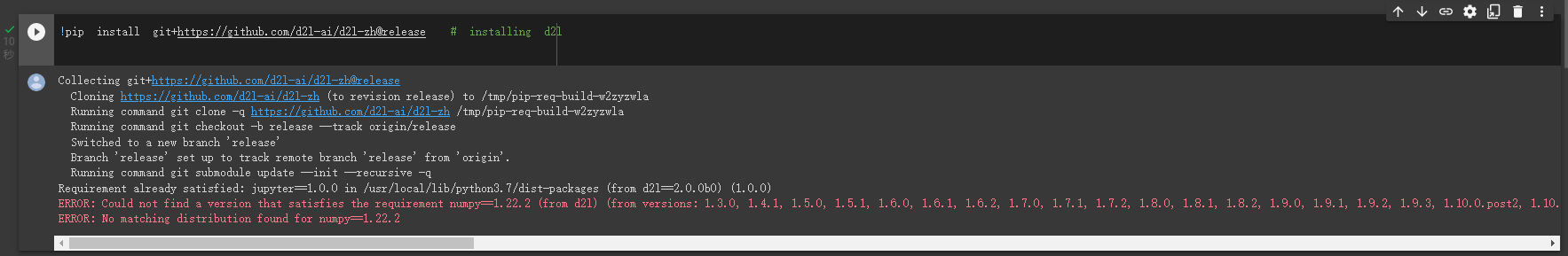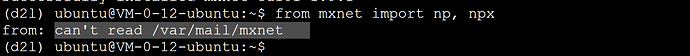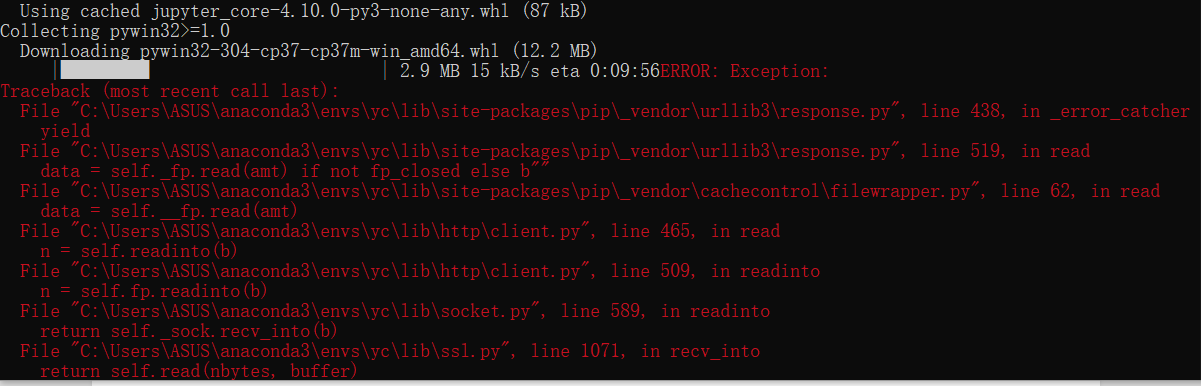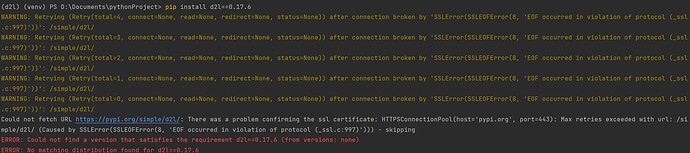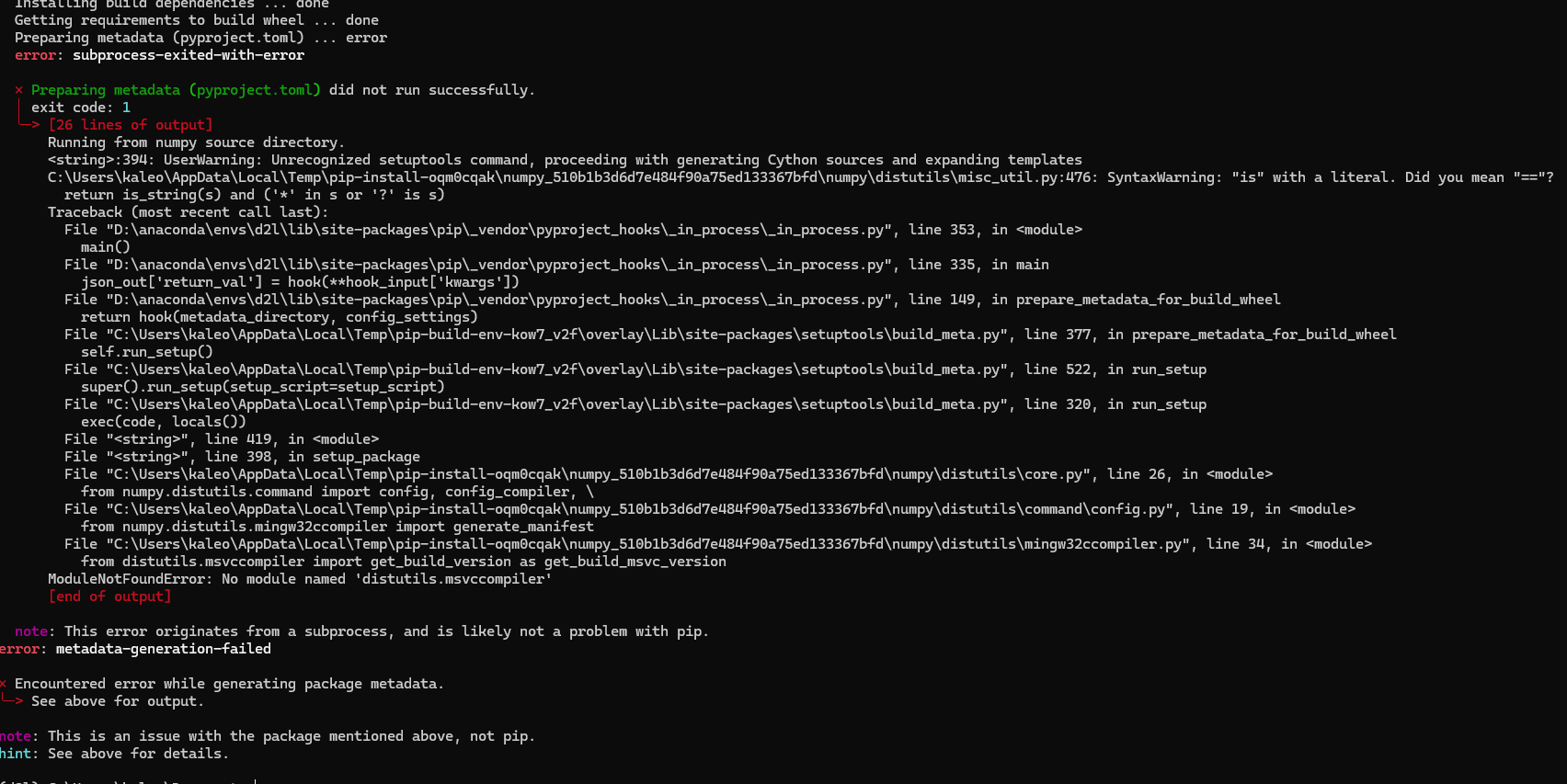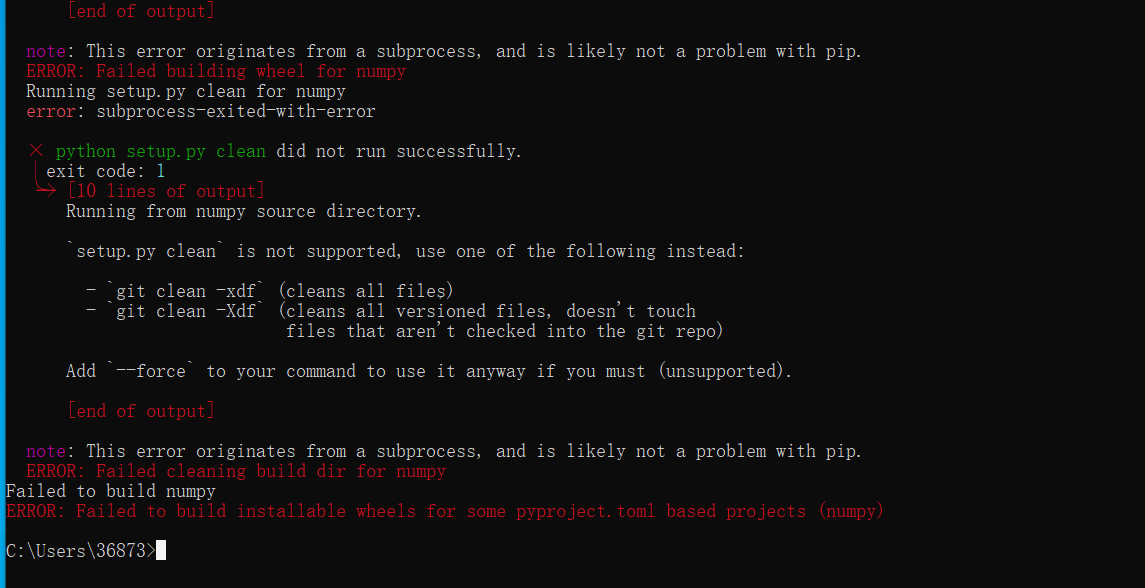https://www.yuque.com/docs/share/74ef2801-8acc-4bc5-88b4-0dde22acb4c6?#(密码:yhm4) 《03 安装》 制作了Docker的版本,分享给大家
ERROR: Could not find a version that satisfies the requirement mxnet-cu114==1.7.0 (from versions: none)
ERROR: No matching distribution found for mxnet-cu114==1.7.0
您好,我老是出现这样的问题,要怎么解决呢?
我使用的是騰訊雲的GPU计算型GN7,系統是:Ubuntu Server 18.04.1 LTS 64位, 安裝的過程很順利,但是到了開始數據操作的時候,也就是:“from mxnet import np,npx 這一步,系統會提示:”can’t read var/mail/mxnet
在stack over flow 和github 上找過了很多相關的問題和回答,但基本不對症,請求社區大神幫忙看看問題所在,謝謝
您好,请问您在pip install d2l时,是否遇到过Building wheel for pandas (pyproject.toml) … error报错,是如何解决的
非常感谢!问题解决,倒腾来去原来是这样。
有一个大坑!不要装11.6的cuda,mxnet没有版本适配!最好就装10开头的cuda版本
附赠的colab 基本都有版本问题,需要改成下面:
!pip install -U mxnet-cu112
!pip install matplotlib_inline
!pip install matplotlib==3.0.0
没gpu,做了一个镜像
docker run -d -p 8888:8888 yehaha9876/d2l-zh:mxnet_1.9.1_cpu_py3
请问安装本书代码的时候下载路径有什么要求吗?我看b站上面的博主,新创了一个jupyter_python的文件夹在D盘,把代码下载到了那里,可是我打开jupyter运行代码的时候总是会出现报错,比如ModuleNotFoundError: No module named ‘mxnet’
我相信很多小伙伴和我一样在vscode上运行jupyter文件,由于#@save使用不了,我们只能通过终端下载d2l包,但貌似d2l包内的numpy版本和contourny版本并不匹配会导致报错
ERROR: pip’s dependency resolver does not currently take into account all the packages that are installed. This behaviour is the source of the following dependency conflicts.
contourpy 1.3.0 requires numpy>=1.23, but you have numpy 1.21.5 which is incompatible.
请问最后解决了吗?我也遇到了 还没解决,按照上面一步步来的
感谢,我也遇到这个问题,加上就可以在本地浏览器打开了
本地机器暂时无法安装GPU,直接想在云上开启本书的联系,请问有推荐的云平台吗
可以使用最新的d2l版本,比如使用如下命令安装
pip install d2l===1.0.3 -i https://mirrors.tuna.tsinghua.edu.cn/pypi/web/simple