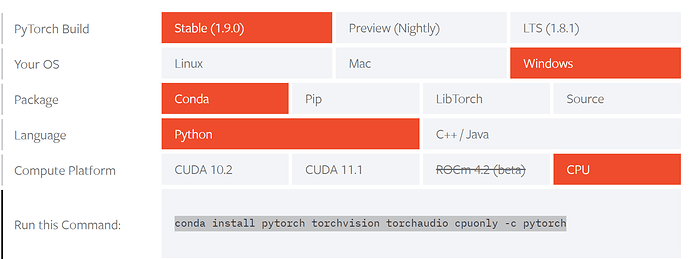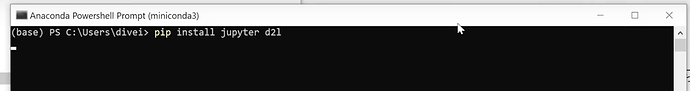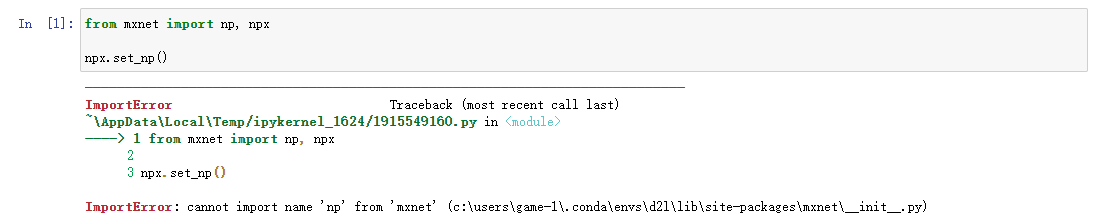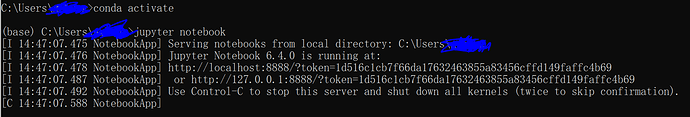请教一下,这个安装后续需要用到互联网吗?我可以安装在我这边的内网中吗?
我这个是VMcenter里面的虚拟机,可以运行吗?应该是属于没有独立显卡的那种
你好!安装GPU版本的MXnet过程中报错:
Building wheel for numpy (setup.py) … error
请问是什么原因?Python为3.8版本,CUDA退回10.2版本,
用pip install mxnet-cu102==1.7.0 -f https://dist.mxnet.io/python安装无法成功
解决了,应该是因为Python版本太高,从3.8回退至3.6后安装没问题了。
Unreadable Notebook: /Users/leon/study/AI/d2l-zh/tensorflow/index.ipynb NotJSONError(“Notebook does not appear to be JSON: ‘’…”)
按照安装步骤完成了但是出现两个问题。
OS:ubuntu-20.04.1
python3.8 | Miniconda3 Linux 64-bit
1.conda activate d2l后,python中
No module named ‘mxnet’.
2.运行jupyter notebook
jupyter command ‘jupyter-notebook’ not found.
请高手赐教。
以上问题是GPU安装时出现的。
又按照CPU的放发安装了一次,运行jupyter notebook成功。
问题如下:
python3.6 | Miniconda3-4.3.31-Linux-x86_64.sh
1.conda activate d2l后,python中import mxnet
lllegal instruction (core dumped)
请教高手,谢谢。
OS:ubuntu-20.04.1
python3.8 | Miniconda3 Linux 64-bit
第二个问题解决了,运行了
pip install -U d2l
第一个问题发生了变化
1.conda activate d2l后,python中import mxnet
lllegal instruction (core dumped)
请问一下,安装了mxnet过后,import的时候出现module ‘numpy’ has no attribute ‘histogram_bin_edges’,我把mxnet卸载了又安装,还是不行呢
在Win10上安装了基于CPU的环境,可以成功运行。大致步骤:
- 先安装miniconda -https://docs.conda.io/en/latest/miniconda.html , 我选的是python3.8
- 激活base环境 -cmdline窗口使用命令conda activate base
- 到pytorch主页(Start Locally | PyTorch ),获取安装pytorch的命令,我的大概是:conda install pytorch torchvision torchaudio cpuonly -c pytorch
如果安装中遇到如下错误:
RemoveError: 'requests' is a dependency of conda and cannot be removed from
conda's operating environment.
请使用如下命令更新:conda update --force conda
然后再尝试安装pytorch
4. 然后安装jupyter 和d2l包,在base 环境下,输入pip install jupyter d2l
5. 下载教程的jupyter记事本,就在教材页面右上方工具栏中(《动手学深度学习》 — 动手学深度学习 2.0.0 documentation )
找个合适的目录解压缩
- 在base环境下启动jupyter notebook
- 一切正常,浏览器自动弹出,即可打开各章节jupyter notebook进行学习和试验了。
(注:由于是本地CPU版本,很多模型训练很慢,甚至是训练不出来)
麻烦看看如下的问题,安装之后遇到RuntimeError,在浏览器出现了ImportError,如下图,求解答,谢谢。
(d2l) E:\AI\DeepLearning Tools\d2l-zh v2>jupyter notebook
[W 16:19:12.024 NotebookApp] Terminals not available (error was No module named ‘winpty.winpty’)
[I 16:19:12.026 NotebookApp] Serving notebooks from local directory: E:\AI\DeepLearning Tools\d2l-zh v2
[I 16:19:12.026 NotebookApp] Jupyter Notebook 6.4.0 is running at:
[I 16:19:12.026 NotebookApp] http://localhost:8888/?token=6147b72317382d92941f2d33458822da54cb725be075da4f
[I 16:19:12.026 NotebookApp] or http://127.0.0.1:8888/?token=6147b72317382d92941f2d33458822da54cb725be075da4f
[I 16:19:12.026 NotebookApp] Use Control-C to stop this server and shut down all kernels (twice to skip confirmation).
[C 16:19:12.078 NotebookApp]
To access the notebook, open this file in a browser:
file:///C:/Users/GAME-1/AppData/Roaming/jupyter/runtime/nbserver-13528-open.html
Or copy and paste one of these URLs:
http://localhost:8888/?token=6147b72317382d92941f2d33458822da54cb725be075da4f
or http://127.0.0.1:8888/?token=6147b72317382d92941f2d33458822da54cb725be075da4f
ERROR:asyncio:Exception in callback <TaskWakeupMethWrapper object at 0x000001C799F35258>(<Future finis…bbf"\r\n\r\n’>)
handle: <Handle <TaskWakeupMethWrapper object at 0x000001C799F35258>(<Future finis…bbf"\r\n\r\n’>)>
Traceback (most recent call last):
File “c:\users\game-1.conda\envs\d2l\lib\asyncio\events.py”, line 88, in _run
self._context.run(self._callback, *self._args)
RuntimeError: Cannot enter into task <Task pending coro=<HTTP1ServerConnection._server_request_loop() running at c:\users\game-1.conda\envs\d2l\lib\site-packages\tornado\http1connection.py:823> wait_for=<Future finished result=b’GET /api/co…2bbf"\r\n\r\n’> cb=[IOLoop.add_future..() at c:\users\game-1.conda\envs\d2l\lib\site-packages\tornado\ioloop.py:688]> while another task <Task pending coro=<MappingKernelManager.start_kernel() running at c:\users\game-1.conda\envs\d2l\lib\site-packages\notebook\services\kernels\kernelmanager.py:176> cb=[IOLoop.add_future..() at c:\users\game-1.conda\envs\d2l\lib\site-packages\tornado\ioloop.py:688]> is being executed.
ERROR:asyncio:Exception in callback <TaskWakeupMethWrapper object at 0x000001C798AFD618>(<Future finis…bbf"\r\n\r\n’>)
handle: <Handle <TaskWakeupMethWrapper object at 0x000001C798AFD618>(<Future finis…bbf"\r\n\r\n’>)>
Traceback (most recent call last):
File “c:\users\game-1.conda\envs\d2l\lib\asyncio\events.py”, line 88, in _run
self._context.run(self._callback, *self._args)
RuntimeError: Cannot enter into task <Task pending coro=<HTTP1ServerConnection._server_request_loop() running at c:\users\game-1.conda\envs\d2l\lib\site-packages\tornado\http1connection.py:823> wait_for=<Future finished result=b’GET /kernel…2bbf"\r\n\r\n’> cb=[IOLoop.add_future..() at c:\users\game-1.conda\envs\d2l\lib\site-packages\tornado\ioloop.py:688]> while another task <Task pending coro=<MappingKernelManager.start_kernel() running at c:\users\game-1.conda\envs\d2l\lib\site-packages\notebook\services\kernels\kernelmanager.py:176> cb=[IOLoop.add_future..() at c:\users\game-1.conda\envs\d2l\lib\site-packages\tornado\ioloop.py:688]> is being executed.
[I 16:19:18.462 NotebookApp] Kernel started: 6f50232a-d0a4-4d0e-925d-396086f76a59, name: python3
[W 16:19:19.128 NotebookApp] 404 GET /static/components/MathJax/fonts/HTML-CSS/TeX/otf/MathJax_AMS-Regular.otf (::1) 5.980000ms referer=http://localhost:8888/notebooks/chapter_preliminaries/ndarray.ipynb
你好,我按照你的步骤进行了安装,安装的时候一切正常。但是到了激活环境的时候,就不行了
报错如下
输入:conda activate d2l
报错:Could not find conda environment: d2l
You can list all discoverable environments with conda info --envs.
请问您有遇到这样的问题吗?
d2l是咱们教程用的Python 包,而不是conda虚拟环境。你需要激活的是base虚拟环境,命令是:conda activate base
非常感谢,现在activate base和deactivate都正常了。
但是我在打开jupyter notebook里的项目例子时,
报错:
[W 13:43:39.079 NotebookApp] 404 GET /api/contents/d2l-zh/pytorch/chapter_linear-networks?type=directory&=1628573992115 (::1): No such file or directory: d2l-zh/pytorch/chapter_linear-networks
[W 13:43:39.087 NotebookApp] No such file or directory: d2l-zh/pytorch/chapter_linear-networks
[W 13:43:39.091 NotebookApp] 404 GET /api/contents/d2l-zh/pytorch/chapter_linear-networks?type=directory&=1628573992115 (::1) 16.120000ms referer=http://localhost:8888/tree/d2l-zh/pytorch/chapter_linear-networks
[W 13:43:58.612 NotebookApp] Notebook pytorch/chapter_linear-networks/linear-regression-concise.ipynb is not trusted
Bad file descriptor (C:\projects\libzmq\src\epoll.cpp:100)
请指点,谢谢!
我也是 请问你后来解决了嘛?我是win10系统 不知道你是什么系统……
解决从Ubuntu虚拟机上的jupyter映射到window的方法https://www.youtube.com/watch?v=qeJUsahqzw8&t=315s
按照视频在ubuntu下安装完成了,jupyter notebook在本机也可以打开,可是在局域网内其他机子访问 ip地址:8888 提示拒绝连接
请问如果不是Nvidia显卡就不能下载GPU嘛?我是AMD显卡怎么办,没有GPU有什么影响吗
正式版,支持CUDA的,好像是只到1.7.0,更高版本只有CPU版本。
而且D2L这个项目,是基于1.7.0 的。