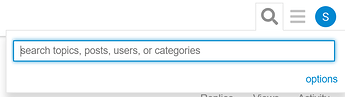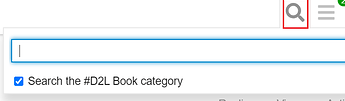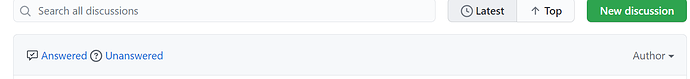If you have any questions, you should do these first.
0. Read again your code and contrast with code given.
- Read the below discussions including all tabs “mxnet”/“pytorch”/“tensorflow”
- Try to Google it & Stackoverflow it.
- Update all your package, for example,
maybe you need:), if we forget to update the version number :pip uninstall d2l
pip install d2l -U -i https://pypi.python.org/simple - Use the search button to find the related context.
Book:
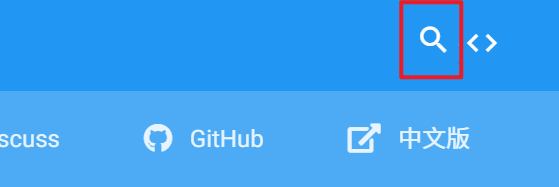
Discuss:
Old discussion: - Go to the repo’s issue:https://github.com/d2l-ai/d2l-en/issues
- Look for the preview version to find out whether it has been resolved.
- Go to the official website, find your related answer.
- Read related tutorials
- Search related discussion
- Try to read some related code and find related issue
MXnet: https://mxnet.apache.org;
tutorials: https://mxnet.apache.org/versions/1.6/api/python/docs/tutorials/index.html
discuss: https://discuss.mxnet.io/
source code: https://github.com/apache/incubator-mxnet
PyTorch: https://www.pytorch.org;
tutorials: https://pytorch.org/tutorials/
discuss: https://discuss.pytorch.org
source code: https://github.com/pytorch/pytorch
Tensorflow: https://www.tensorflow.org/;
tutorials: https://www.tensorflow.org/tutorials
discuss: https://www.tensorflow.org/community/forums
source code: https://github.com/tensorflow/tensorflow
If you do these first, you will save both our time.
If you really have some bugs you can’t fix, please publish all your code or give your github URL and locate where you have problem.
It is hard to guess what happened in your computer.