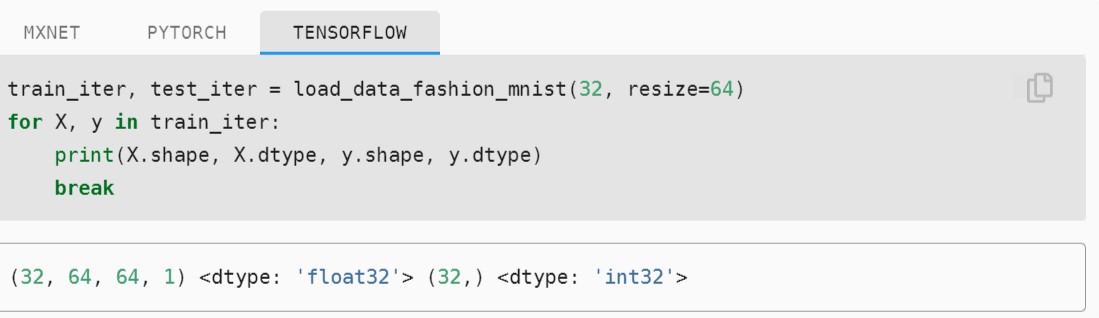https://d2l.ai/chapter_linear-classification/image-classification-dataset.html
In This example, X shape is (32,64,64,1).
- 32 is the number of examples in minibatch
- 64 is the heigth of image
- 64 is width of image
But where is the last dimension is refering to?
Hi @Harvinder_singh, “1” refers to the number of channel. Since this is a greyscale image, the number of channel will be 1, while a color image (with RGB channel) has a channel equaled to 3.
Which one is preferred? First divide into batches and then shuffle or first shuffle and then batch? Here the first one is coded and looks suspicious for me. Specially if batch_size is big, you would always have same training data in the batch and only the order of batches would change. This would create problems if for example training data are ordered by labels.
Check the result of this:
tmp = tf.data.Dataset.from_tensor_slices([1,1,1,2,2,2]).batch(3).shuffle(buffer_size = 6)
I am literally scared by looking at the TensorFlow code provided here so I want to make it simple for others
# importing the libraries
import tensorflow as tf
import numpy as np
import matplotlib.pyplot as plt
# download and load the fashion-mnist datset
(x_train, y_train), (x_test, y_test) = tf.keras.datasets.fashion_mnist.load_data()
# get the first picture in train data
plt.imshow(x_train[0])
# data normalization to make everything between 0 and 1.
x_train = x_train.astype('float32') / 255
x_test = x_test.astype('float32') / 255
# Putting it all together
def load_data_fashion_mnist(batch_size, resize=None):
"""Download the Fashion-MNIST dataset and then load it into memory."""
(x_train, y_train), (x_test, y_test) = tf.keras.datasets.fashion_mnist.load_data()
# Divide all numbers by 255 so that all pixel values are between
# 0 and 1
x_train = x_train.astype('float32') / 255
x_test = x_test.astype('float32') / 255
# casting the label to int32`
y_train = tf.cast(y_train, 'int32')
y_test = tf.cast(y_test, 'int32')
return (
tf.data.Dataset.from_tensor_slices((x_train, y_train)).batch(batch_size).shuffle(len(x_train)),
tf.data.Dataset.from_tensor_slices((x_test, y_test)).batch(batch_size).shuffle(len(x_test))
)
train_iter, test_iter = load_data_fashion_mnist(32, resize=64)
for X, y in train_iter:
print(X.shape, X.dtype, y.shape, y.dtype)
break
The only thing I was not able to implement is the resize function, I want to know why we are resizing the images? If someone knows a way to resize according to the code above please do, it will help me.
Thanks.
I have the same doubt.Anyone could give some clarification?
import tensorflow as tf
import numpy as np
import matplotlib.pyplot as plt
# download and load the fashion-mnist datset
(x_train, y_train), (x_test, y_test) = tf.keras.datasets.fashion_mnist.load_data()
# get the first picture in train data
plt.imshow(x_train[0])
# data normalization to make everything between 0 and 1.
x_train = x_train.astype('float32') / 255
x_test = x_test.astype('float32') / 255
# Putting it all together
def load_data_fashion_mnist_2(batch_size, resize=None):
"""Download the Fashion-MNIST dataset and then load it into memory."""
(x_train, y_train), (x_test, y_test) = tf.keras.datasets.fashion_mnist.load_data()
# Divide all numbers by 255 so that all pixel values are between
# 0 and 1
x_train = x_train.astype('float32') / 255
x_test = x_test.astype('float32') / 255
#lambda function to resize image
resize_fn = lambda X: (tf.image.resize_with_pad(X,resize,resize) if resize else X)
#resize train and test images
x_train = x_train.map(resize_fn)
x_test = x_test.map(resize_fn)
# casting the label to int32`
y_train = tf.cast(y_train, 'int32')
y_test = tf.cast(y_test, 'int32')
return (
tf.data.Dataset.from_tensor_slices((x_train, y_train)).batch(batch_size).shuffle(len(x_train)),
tf.data.Dataset.from_tensor_slices((x_test, y_test)).batch(batch_size).shuffle(len(x_test))
)
train_iter, test_iter = load_data_fashion_mnist(32, resize=64)
for X, y in train_iter:
print(X.shape, X.dtype, y.shape, y.dtype)
breakThat’s because you will need a predefined input size to use on your networks while training or trying to predict the results.
typo: “via the build-in functions” should be “built-in” ?